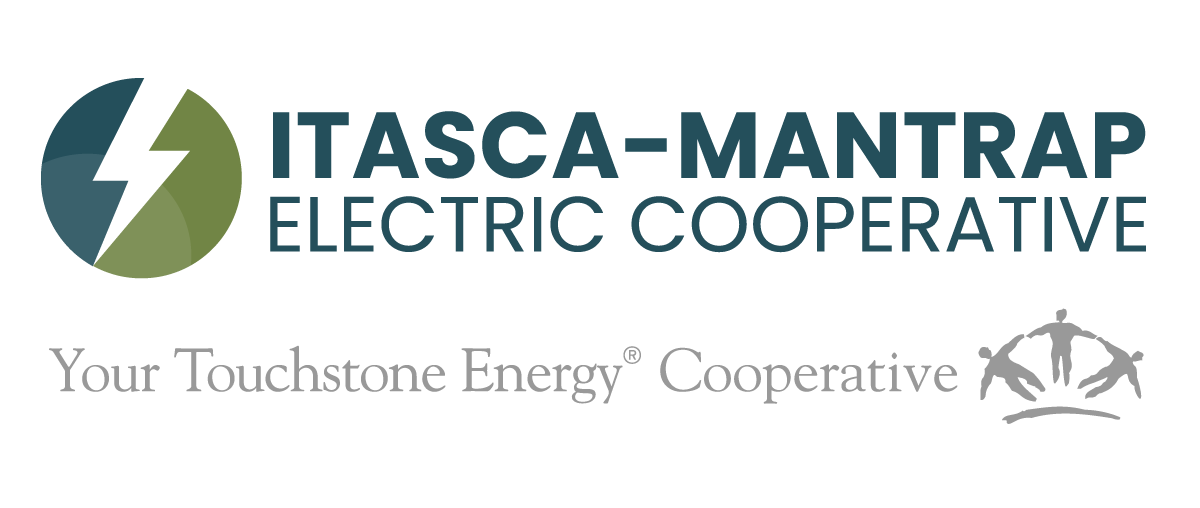Enhance Your Account Security with SmartHub’s Two-Factor Authentication
SmartHub is committed to keeping your account secure, and they recently added Two-Factor Authentication (2FA) as an added layer of protection. With 2FA, SmartHub users can rely on more than just a password to safeguard their account. This feature requires a second verification step—a code delivered via text, email, or an authentication app—before access is granted.
Two-Factor Authentication makes it significantly more challenging for unauthorized users to gain access, providing peace of mind for members who value extra security. Plus, with 2FA, you’ll receive an alert if someone attempts to log in to your account from an unrecognized device, allowing you to act quickly if anything seems suspicious.
Benefits of Enabling Two-Factor Authentication:
- Enhanced Security: Adds a crucial layer of protection beyond passwords alone.
- Real-Time Alerts: Notifies you of any unauthorized login attempts.
- Multiple Verification Options: Choose to receive verification codes by text, email, or an authentication app.
- Quick and Easy Setup: Simple steps to activate for lasting security benefits.
Activating Two-Factor Authentication is a simple way to strengthen your digital security and stay informed about your account. Protect what matters most with 2FA on SmartHub!
To activate 2FA through your mobile app, simply go to Settings in SmartHub and click Security, then click “Two-Factor Authorization” to activate. To activate 2FA through the web portal, click the Settings drop-down and then click “Two-Factor Authorization” to activate.
Any more questions, please contact Itasca-Mantrap for more information!